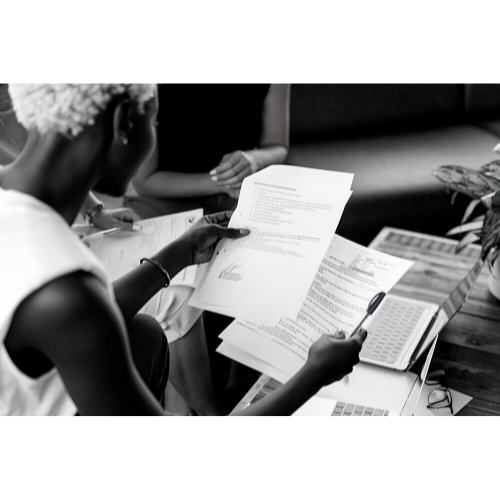We often find ourselves needing to compare different versions of the same text file or directory. Whether it’s for tracking changes, identifying errors, or resolving conflicts, a reliable comparison tool is essential. While Diffchecker has long been a popular choice, there are several other platforms that offer additional features and functionalities. In this post, we take a look at five powerful alternatives to Diffchecker, designed to help you navigate and manage differences with increased efficiency and ease.
Contents
Comparison of alternatives
Here is a comparison table based on general features these tools might offer. Please note that you’d need to check the specific details for each tool on their respective websites or documentation for the most accurate and up-to-date information.
| Feature | Meld | WinMerge | Beyond Compare | KDiff3 | ExamDiff Pro |
|---|---|---|---|---|---|
| Platform(s) | Windows, Mac, Linux | Windows | Windows, Mac, Linux | Windows, Mac, Linux | Windows |
| Open Source | Yes | Yes | No | Yes | No |
| Directory Comparison | Yes | Yes | Yes | Yes | Yes |
| File Comparison | Yes | Yes | Yes | Yes | Yes |
| Three-way Merge | Yes | No | Yes | Yes | No |
| Syntax Highlighting | Yes | Yes | Yes | Yes | Yes |
| Version Control Integration | Yes | Yes | Yes | Yes | Yes |
| Binary Comparison | No | Yes | Yes | No | Yes |
| Price | Free | Free | Paid (Free Trial Available) | Free | Paid (Free Trial Available) |
Alternatives to Diffchecker
Remember that while a feature might be present, the exact way it’s implemented or how easy it is to use can vary between software. Therefore, it’s recommended to try them out before settling for the one that best fits your needs.
Meld
Meld: An open-source tool providing directory, version-controlled project, and standard text file comparisons. A user-friendly interface makes navigation simple.
- Open-source and free to use
- Supports directory and file comparison
- Version control project comparison
- Intuitive user interface
WinMerge
WinMerge: WinMerge is an open-source solution designed to compare and merge differing text files or folders. It’s a favorite amongst Windows users.
- Open-source and free
- Offers file and folder comparison and merging
- Highlight differences down to the level of lines and words
- Primarily designed for Windows
Beyond Compare
Beyond Compare: A versatile file and folder comparison tool with a clean interface. Available on Windows, Mac, and Linux. This tool is commercial with a free trial available.
- Commercial software with a free trial
- Provides file and folder comparison
- Supports multiple platforms: Windows, Mac, and Linux
- Visual comparison feature
KDiff3
KDiff3: This open-source tool can handle comparisons and merges of two or three text input files or folders, running on platforms including Windows, Mac, and Linux.
- Open-source and free to use
- Can handle comparisons and merges of two or three text input files or folders
- Available on multiple platforms: Windows, Mac, and Linux
- Integrated editor for merging and resolving conflict
ExamDiff Pro
ExamDiff Pro: A robust commercial tool with standout features such as syntax highlighting, automatic detection of changes, and a side-by-side view of compared files. It offers a free trial and is available for Windows users.
- Commercial tool with a free trial
- Features syntax highlighting
- Automatic detection of changes
- Side-by-side comparison view
- Available for Windows users
In conclusion, the complexity of our digital work and the constant evolution of technology call for innovative tools that can make our tasks easier and more efficient. By exploring alternatives to Diffchecker, such as Meld, WinMerge, Beyond Compare, KDiff3, and ExamDiff Pro, you can find a tool that is best suited to your specific needs and preferences. Remember, a good comparison tool can be a game changer in your workflow, so consider these alternatives and find the one that best serves your objectives.