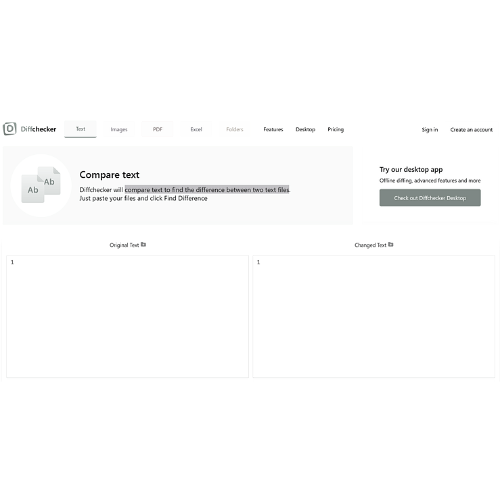| Have you ever wanted to compare changes made to a text or image? |
Diffchecker is a handy way to find out what has been edited by someone else in your document. Paste two texts (or upload a pair of images, PDF or Excel files) and you can see what’s different between them.
If you like the service, there is a paid desktop version with more features.
What is Diffchecker?
Diffchecker is a data comparison tool that calculates and shows the differences between file contents. Diffchecker is commonly used to illustrate differences between two versions of the same file.

How to use Diffchecker?
To use diff checker, simply copy and paste the contents of the files into the input boxes and the difference will be generated automatically. If there is a difference, it will be marked appropriately. The marking operates from left to right, so if a word is removed from the left side, it is shown in red, while if a word is added to the right side, it is indicated as added and shown in green.
You get a real-time summary of changes. Each document has a separate margin that identifies changes within the entire document. By clicking on the margin, you can quickly scroll to the change.
Summary
Diffchecker is a free online tool that allows users to compare the differences between two pieces of text. It is commonly used to compare versions of documents or code, to identify changes and ensure that they are correct.
To use Diffchecker, users simply need to paste the two pieces of text into the designated text boxes on the website. Diffchecker will then highlight the differences between the two texts, showing which words or phrases have been added, removed, or changed.
Diffchecker is a useful tool for individuals and businesses who need to keep track of changes in documents or code. It offers a quick and easy way to compare two texts and identify any differences, saving time and ensuring that changes are correct. It is also useful for checking the accuracy of translations or other text-based tasks.
Disclaimer: I have no connection diffchecker.com, I point it out to you as a site that might come in handy.