In Part I, we explored five 3D printing software that offer a wide range of capabilities. Now, we will continue our journey through the world of 3D printing, introducing you to five more outstanding software programs that deserve your attention.
>> Find the link to part 1 here <<
Cura
Cura is a high-end 3D printing software developed by Ultimaker. It is an open source application that focuses on ease of use, allowing anyone from beginners to experts to achieve high-quality 3D printing results. It is an industry-leading software and respected by many for its outstanding capabilities.
Technical Description
Cura offers an intuitive and user-friendly 3D model preparation environment. It can be used to create, visualize, edit, and prepare 3D models for printing. It uses a layer-based slicing approach, and provides a wide range of settings to customize printing, from print speed to fill density, from temperatures of various printer parts to media configuration. It runs on a variety of operating systems, including Windows, macOS, and Linux.
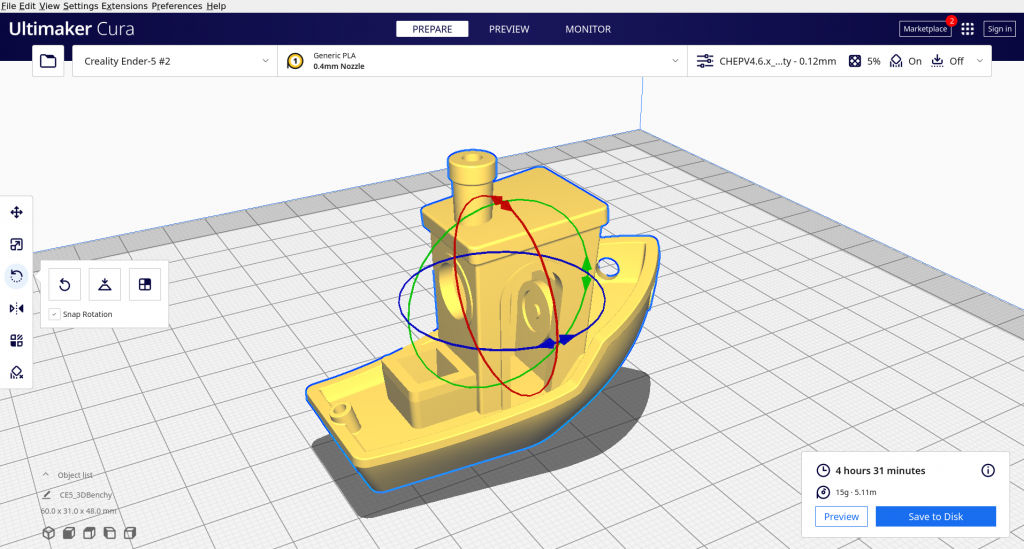
Key Features
| Features | Description |
|---|---|
| Intuitive interface | Provides a well-organized and easy-to-navigate user interface. |
| 3D model preparation | Includes tools for importing, viewing, editing, and preparing 3D models. |
| Advanced Slicing | Allows precise control over slicing settings, with a wide variety of options. |
| Compatibility | Supports a wide range of 3D printers and 3D file formats. |
| Print Simulation | Displays a simulation of the printing process, allowing users to optimize settings before actual printing. |
Pros and Cons
| Pros/Cons | Description |
|---|---|
| Pros | Cura’s interface is intuitive and easy to use, making the software accessible to beginners and professionals alike. |
| Pros | Because it is open source software, users can customize and improve the source code. |
| Pros | Supports a wide range of 3D printers and file formats. |
| Cons | For some users, the wide range of options and settings may be overwhelming. |
| Cons | Being open source software, there is no direct technical support provided by the manufacturer. However, there is a large user community and many online resources available for assistance. |
Useful Links and Info
You can download and learn more about Cura by visiting the Ultimaker website. You will also find a wealth of documentation and an active community ready to help you if you have any problems or questions.
Final Verdict
Cura is an outstanding 3D printing software with an intuitive user interface and a wide range of features. Its versatility and compatibility make it an excellent choice for both beginners and professionals in 3D printing. Despite some minor shortcomings, such as potential complexity for new users and lack of direct support, its strengths far outweigh its weaknesses. Overall, Cura establishes itself as a solid option in the 3D printing software landscape.
Repetier
Repetier is control software for 3D printers that allows users to easily manage printing processes. It is highly customizable and very versatile, with options to use different slicing engines, make real-time changes, and monitor printing via webcam.
Technical Description
Repetier offers an intuitive and user-friendly interface. The software supports a wide range of 3D printers, including those based on FDM, SLA and other technologies. It is compatible with several operating systems, including Windows, macOS, and Linux. It also offers an Android and iOS app for remote control.
Key Features
| Feature | Description |
|---|---|
| Slicing Engine | Repetier supports several slicing engines such as Slic3r, CuraEngine, and Skeinforge. |
| Real-Time Control | Users can make changes to print parameters in real time. |
| Printer Monitoring | Allows real-time monitoring of the 3D printer via webcam. |
| Multi-Extruder Printing | Supports multi-extruder printing for different colors or materials. |
| 3D Printing Server | Provides a 3D printing server for remote control and print queue management. |
Pros and Cons
| Pros/Contra | Description |
|---|---|
| Pros | With support for several slicing engines, Repetier is very versatile. |
| Pros | The mobile app offers full remote control. |
| Pros | The interface is user-friendly, making the software accessible even to beginners. |
| Cons | Some advanced settings can be complex for new users. |
| Cons | Software updates can be infrequent. |
Useful Links and Info
For more information about Repetier, you can visit the official website. For support and troubleshooting, Repetier offers an active forum.
Final Verdict
Repetier proves to be a solid choice for 3D printing management because of its versatility, customizability, and remote control capabilities. Although some advanced settings may require a learning period, the intuitive interface and broad compatibility with various 3D printers make this software suitable for both novice and experienced users. Even with some shortcomings, such as infrequent updates, Repetier ranks as one of the best 3D printing control software on the market.
Slic3r
Slic3r is one of the most popular slicing software for 3D printing. The software started as an open-source project and has been constantly improved by contributions from many developers around the world. Its main goal is to convert the 3D model into a file that the 3D printer can understand and print accurately.
Technical Description
Slic3r offers a variety of configuration options, making it highly customizable for 3D printing needs. The software is compatible with many types of 3D printers and supports numerous 3D file formats. It runs on various platforms, including Windows, macOS, and Linux.
Key Features
| Feature | Description |
|---|---|
| Multi-Printer Support | Compatible with a wide range of 3D printers. |
| Detailed Configuration | Offers numerous configuration options to optimize print quality. |
| Open-Source | Code is available to all, allowing constant evolution and improvement. |
| Multiple Printer Setup | Allows you to manage multiple printers with different configurations. |
| Fast and Efficient | Has a fast and efficient slicing algorithm that produces high quality results. |
| Various Formats Support | Supports various file formats, including STL, OBJ, AMF, 3MF. |
Pros and Cons
| Pros/Cons | Description |
|---|---|
| Pros | Slic3r offers many options for optimizing print quality. |
| Pros | Being open-source, it is constantly improved by the community. |
| Pros | Slic3r is completely free. |
| Cons | The interface can be a bit complex for beginners. |
| Cons | Optimal use of the software requires some experience in 3D printing. |
Useful Links and Info
To download Slic3r and for more information, visit the official website. For user guides and FAQs, see the Slic3r documentation.
Final Verdict
Slic3r is a powerful and flexible tool for 3D printing. With its many configuration options, it is suitable for both experienced users looking to optimize their prints and those just starting out in 3D printing. Although the user interface may seem a bit complicated at first, once you become familiar with its functions, Slic3r proves to be indispensable software. The open-source nature of Slic3r ensures that the software continues to evolve and improve, making it a reliable and sustainable option for 3D printing. Ultimately, Slic3r definitely deserves a place in your 3D printing toolbox.
KISSlicer
KISSlicer, short for Keep It Simple Slicer, is an advanced 3D printing software that is perfectly suited for both amateur and professional users. With its extensive feature set, it allows you to optimize 3D printing quality through a wide range of slicing settings.
Technical Description
Technically, KISSlicer offers sophisticated features that allow precise control over the 3D printing process. The software can handle different printer configurations and materials, and offers a wide range of slicing options, ranging from fill settings to print media options.
Main Features
| Main Features | Description |
|---|---|
| Multiple printer and material configurations | Allows users to easily save and manage multiple configurations for various types of printers and materials. |
| Advanced slicing controls | Provides a wide range of options to optimize print quality and speed. |
| Advanced support settings | Provides a wide range of options for print media, enabling users to optimize material usage and print quality. |
| Intuitive user interface | KISSlicer’s user interface is designed to be easy to use and offers a wide range of accessible features. |
Pros and Cons
| Pros/Cons | Description |
|---|---|
| Pros | Able to handle a wide range of printer configurations and materials, making it suitable for a variety of purposes. |
| Pros | Offers a high level of control over the slicing process, allowing users to optimize print quality and speed. |
| Pros | Provides advanced options for print media, enabling better quality and more efficient use of material. |
| Cons | Can take some time to learn how to use all the advanced features. |
| Cons | Although the interface is intuitive, it could be improved in terms of design and ease of use. |
Useful links and info
For more information, visit the official KISSlicer website. You will find a full range of user guides, video tutorials, and an active support community to answer any questions you may have.
Final Verdict
Overall, KISSlicer is an exceptionally powerful 3D printing software that offers a high level of control over the slicing process. Although the learning curve can be a bit steep for new users, once you get past it, you will discover its many advanced features that allow you to significantly improve the quality of your 3D printing. If you are looking for 3D printing software that offers advanced features and flexibility, KISSlicer may be the right choice for you.
Simplify3D
Simplify3D is a high-end 3D printing slicing software that provides extraordinary control over the entire printing process. With its ability to translate 3D models into instructions that the printer can understand, it is a staple in the 3D printing industry.
Technical Description
Simplify3D is compatible with a wide range of 3D printers and supports a variety of file formats including .stl, .obj, .3mf, .png, and .bmp. The software can work with different types of filaments such as PLA, ABS, Nylon, and more. It also offers users the ability to customize print settings to their specific needs, giving them detailed control over every aspect of the printing process.
Key Features
| Features | Description |
|---|---|
| Customized print settings | Users can fine-tune print settings for optimal results. |
| Multi-extruder support | Allows users to use multiple extruders in one print job, each with custom settings. |
| Pre-print simulation | Provides a detailed prediction of the final result before actual printing. |
| Automatic 3D model correction | Automatically detects and fixes problems with 3D models. |
| Support for multiple file formats | Supports a wide range of 3D file formats. |
Pros and Cons
| Pros/Cons | Description |
|---|---|
| Pros | Users can customize every aspect of the printing process, offering unprecedented flexibility. |
| Pros | Allows users to accurately predict what the final print will look like. |
| Pros | Simplify3D is compatible with most 3D printers available on the market. |
| Cons | Compared with other free or low-cost slicing software, Simplify3D is relatively expensive. |
| Cons | For new users, it can take some time to get used to the amount of features and options available. |
Useful links and info
For more information about Simplify3D, visit the official Simplify3D website. Here, users can find more details about the software, learning resources, and customer support.
Final Verdict
In conclusion, Simplify3D is a very powerful and versatile 3D printing slicing software. It offers an unparalleled level of control and customization, which can help you achieve high-quality printing results. Although price may be an obstacle for some, for those seeking advanced control over their 3D printing process, Simplify3D is an excellent choice.
Informational Note: The information contained on this website, is provided for educational, informational and entertainment purposes only, without any express or implied warranty of any kind, including warranties of accuracy, completeness or fitness for any particular purpose.
