In this series of two posts, we will explore a select list of the best 3D printing software available on the market. 3D printing has revolutionized many industries, enabling the creation of complex, customized objects with ease.
However, for optimal results, it is essential to use powerful and intuitive software that supports the process of designing and preparing the model for printing. In the first part of this series, we will discover five 3D printing software that offer a wide range of unique features and benefits. From the most accessible to advanced options, we will explore the features of each software and how they can enhance your 3D printing experience.
>> Find the link to part 2 here <<
Fusion 360
Fusion 360 is a comprehensive and versatile software developed by Autodesk, known for its wide range of 3D design, engineering and manufacturing tools. An all-in-one product that allows users to follow the entire product development process from concept to final production, Fusion 360 easily integrates with 3D printers, providing a seamless workflow.
Technical Description
At the technical level, Fusion 360 incorporates a range of CAD, CAM and CAE design tools. It offers a parametric and direct modeling environment, simulation, visualization and analysis tools, fabrication tools, and more. The user interface is clean and well-organized, making the software accessible to novices and 3D design professionals alike.
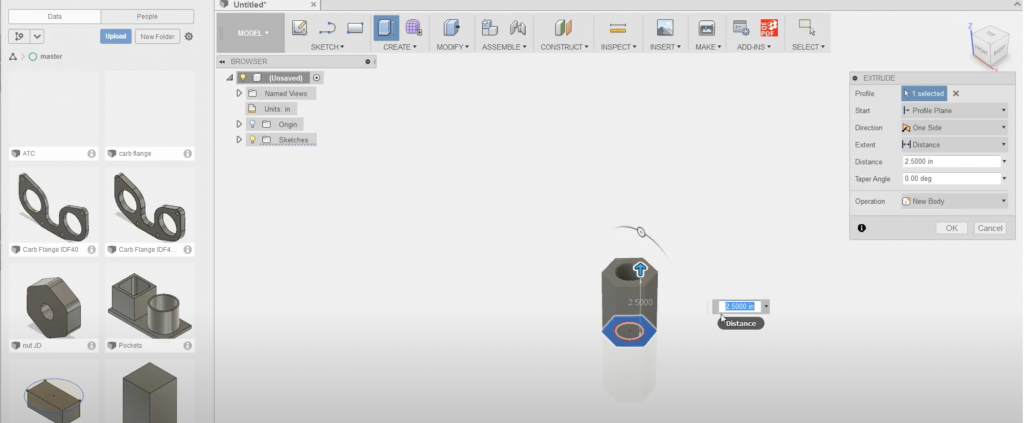
Key Features
| Features | Description |
|---|---|
| 3D modeling | Create, edit, and manage 3D designs with parametric and direct modeling tools. |
| Simulation | Simulate and test your design with advanced analysis tools. |
| Rendering | Create photorealistic images of your 3D models. |
| Collaboration | Collaborate with your team in real time on a single project. |
| Integration with 3D printers | Prepare your models for 3D printing with print preparation tools. |
Pros and Cons
| Pros/Cons | Description |
|---|---|
| Pros | Easy to use with intuitive interface and learning guides. |
| Pros | Complete integration of CAD, CAM, and CAE design tools. |
| Pros | Real-time collaboration. |
| Cons | Software can be too advanced or complex for beginners. |
| Cons | May be more expensive than other options on the market. |
Useful Links and Info
For more information about Fusion 360, visit Autodesk’s official website: Fusion 360
Final Verdict
Fusion 360 is a high-quality, feature-rich 3D printing software ideal for professionals and those looking for a single solution for all their 3D design needs. Despite its complexity and cost, the wide range of tools and ease of use make Fusion 360 a solid choice for 3D printing. If you are looking for software that allows you to model, simulate, test, and produce your 3D printing designs, Fusion 360 may be the right choice for you.
FreeCAD
FreeCAD is a parametric 3D modeling software that stands out for its open-source nature. Designed primarily for mechanical engineering and product design, it can be used in a variety of fields ranging from product design to architecture.
Technical Description
FreeCAD operates as an end-to-end software for the 3D design process. Based on OCC’s open-source platform (Open CASCADE Technology), it enables users to create real 3D models with precise geometric controls. Because FreeCAD is a parametric CAD program, it allows for easy design changes at any point in the design process. This software is available for Windows, Mac and Linux.
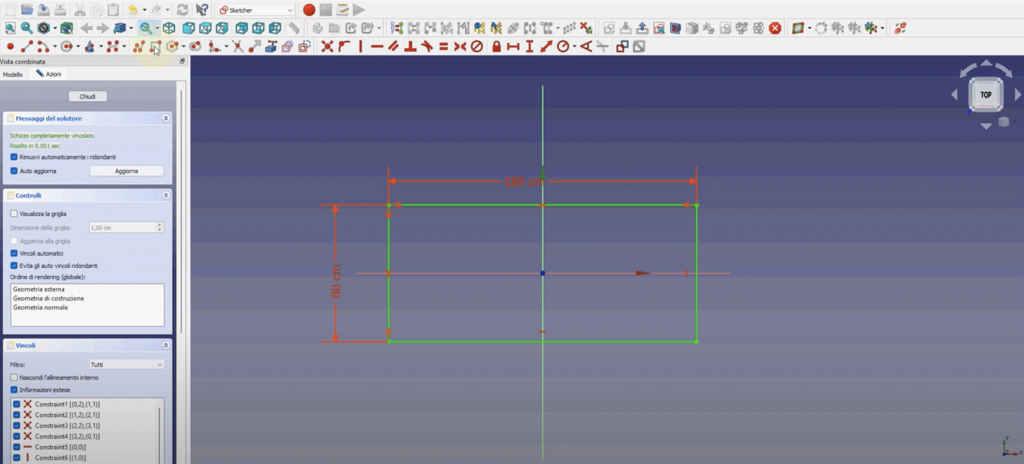
Key Features
| Features | Description |
|---|---|
| Parametric modeling | Allows you to easily modify the design by going to previously defined parameters. |
| Macro and Scripting Support | Offers support for Python, allowing a wide range of automation and customization possibilities. |
| Multiple File Formats | Supports a variety of file formats including STEP, IGES, STL, SVG, DXF, OBJ, IFC, DAE and many others. |
| Customizable user interface | Allows you to customize the user interface to meet your needs. |
Pros and Cons
| Pros/Cons | Description |
|---|---|
| Pros | As open-source software, FreeCAD offers great flexibility and the ability to modify the code to customize it. |
| Pros | Compatibility with a wide range of file formats makes FreeCAD extremely versatile. |
| Cons | As a rather complex software, it can take some time to learn how to use it effectively. |
| Cons | Despite its customizability, FreeCAD’s interface can appear dated compared to other modern CAD software. |
Useful Links and Info
You can download and find more information about FreeCAD by visiting the official website here. For further assistance, check out the official documentation and the community forum.
Final Verdict
FreeCAD is a powerful and extremely versatile 3D modeling software. Although its learning curve can be steep for beginners, its functionality and open-source nature make it a worthy option for anyone interested in 3D design. Its support for a wide range of file formats and customization of its features make FreeCAD a flexible option for a variety of 3D modeling projects.
TinkerCAD
TinkerCAD, developed by Autodesk, is a free and easy-to-use online 3D modeling tool. Designed for beginners, TinkerCAD offers an intuitive user interface with a focus on training and learning, making it an excellent starting point for anyone wanting to get started with 3D design and 3D printing.
Technical Description
TinkerCAD is web-based 3D modeling software, which means you don’t need to download or install anything to get started with it. It runs on all major operating systems (Windows, Mac, Linux) and is compatible with all major browsers. TinkerCAD uses a block-based approach to 3D modeling, which is very intuitive even for those without prior experience in 3D design.
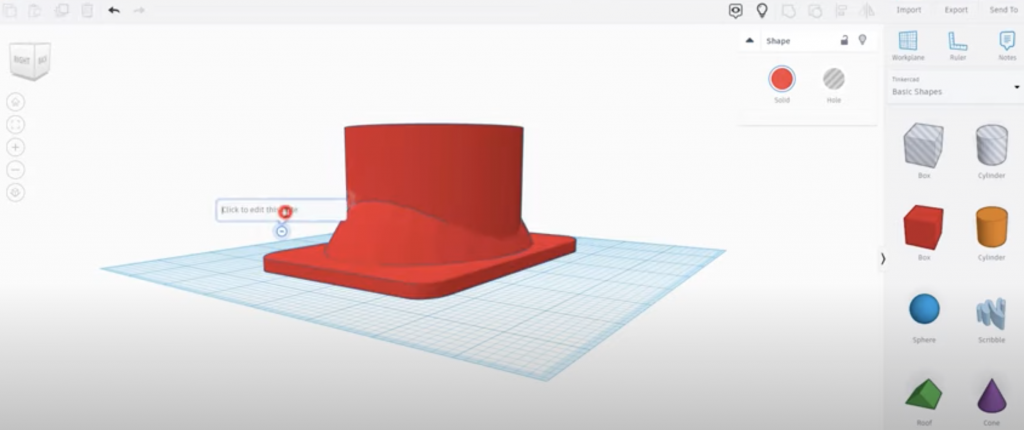
Key Features
| Features | Description |
|---|---|
| Simple and intuitive interface | The user interface design is clean and organized, making it easy for users to navigate and use the software features. |
| Block-based approach | TinkerCAD uses a block-based modeling approach, which allows users to create complex models from simple geometric shapes. |
| Export functionality | Supports export of models in various formats, including .STL and .OBJ, which can be used with most 3D printers. |
| Built-in educational resources | Includes a wide range of tutorials, lessons and projects to help new users master the software. |
Pros and Cons
| Pros/Cons | Description |
|---|---|
| Pros | Intuitive interface and block-based approach make TinkerCAD easy to use even for beginners. |
| Pros | TinkerCAD is completely free, making it accessible to anyone with an internet connection. |
| Pros | The software has many educational resources that make it easy to learn and use 3D modeling. |
| Cons | Although easy to use, TinkerCAD has a limited range of features compared to other more advanced 3D modeling software. |
| Cons | Being a web-based software, TinkerCAD requires a stable Internet connection to run. |
Useful links and info
You can get started with TinkerCAD by visiting the official website. There, you will find a number of guides and tutorials that will help you take your first steps into the world of 3D modeling.
Final Verdict
TinkerCAD is an excellent 3D modeling software for beginners because of its intuitive interface and built-in educational resources. Although its functionality is limited compared to other more advanced solutions, it remains an excellent choice for those who are just beginning their journey in 3D printing. Its free use and ease of access make TinkerCAD one of the most affordable options for anyone who wants to start exploring 3D modeling and 3D printing.
Blender
Blender is a powerful free and open source 3D modeling software used worldwide by professionals and amateurs alike. It offers a wide range of features for 3D modeling, rendering, animation, compositing, particle and fluid simulation, motion tracking, and more. With a large community of active users, Blender offers a solid foundation for all your 3D printing needs.
Technical Description
Blender is built on a robust and flexible architecture that allows you to work with different types of 3D printing projects. It offers a comprehensive set of modeling, texturing and lighting tools, as well as advanced physical simulation tools. Blender supports a wide range of file formats, making it easy to import and export models to and from other software.
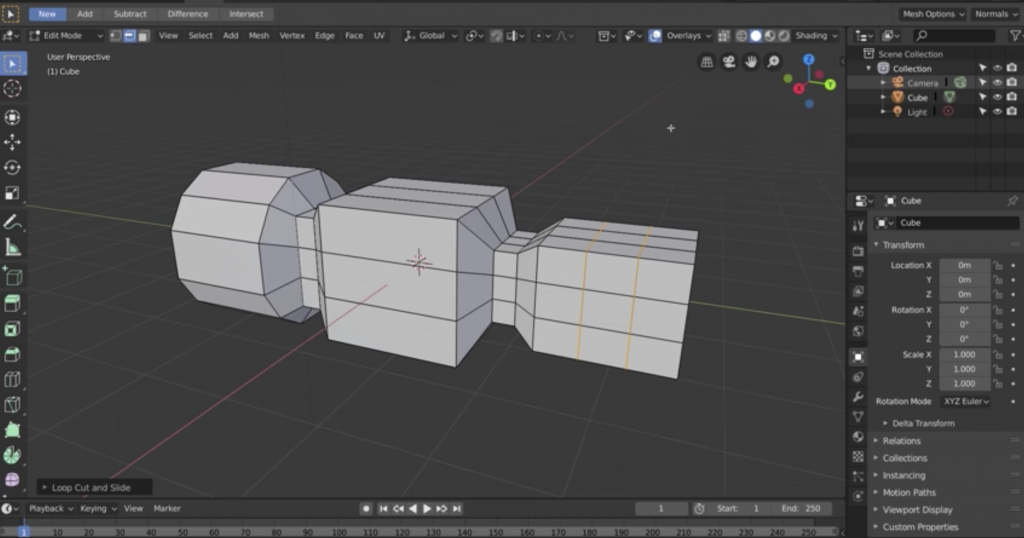
Key Features
| Features | Description |
|---|---|
| 3D Modeling | A full range of 3D modeling tools, including sculpting tools for highly accurate details. |
| Rendering | Offers high-quality renderings both in real time and offline. |
| Physical Simulation | Includes realistic simulations of solids, fluids, particles, and textiles. |
| Animation | Advanced tools for character and object animation. |
| Compositing | Comprehensive tools for compositing images and videos. |
| File compatibility | Supports a wide range of file formats for import and export. |
Pros and Cons
| Pros/Cons | Description |
|---|---|
| Pros | Blender is extremely versatile and can be used for a wide range of 3D modeling and animation applications. |
| Pros | The Blender community is active and offers many useful tutorials and resources. |
| Cons | Because of its breadth of functionality, Blender can have a steep learning curve for new users. |
| Cons | Some users find Blender’s interface a bit crowded and confusing. |
Useful Links and Info
To download Blender and access tutorials, guides and resources, visit the official website.
Final Verdict
Blender is an incredibly powerful and versatile 3D modeling software. Although its learning curve can be challenging, its capabilities make it an excellent option for anyone interested in 3D modeling and 3D printing. If you’re willing to invest the time to learn its capabilities, Blender offers a wide range of tools for making virtually any 3D printing project.
Meshmixer
Meshmixer is 3D printing software released by Autodesk. It is mainly used to create, edit and optimize 3D models and 3D model blends. The software offers an extremely powerful set of tools for manipulating 3D models, making it an ideal option for users who wish to refine their 3D printing designs with a high degree of control.
Technical Description
Meshmixer uses a mesh geometry-based approach to 3D modeling. This means that 3D objects in the software are composed of vertices, edges, and faces, which together form a “mesh.” This provides a very high level of control over the 3D model, allowing users to modify individual vertices, edges or faces if necessary.
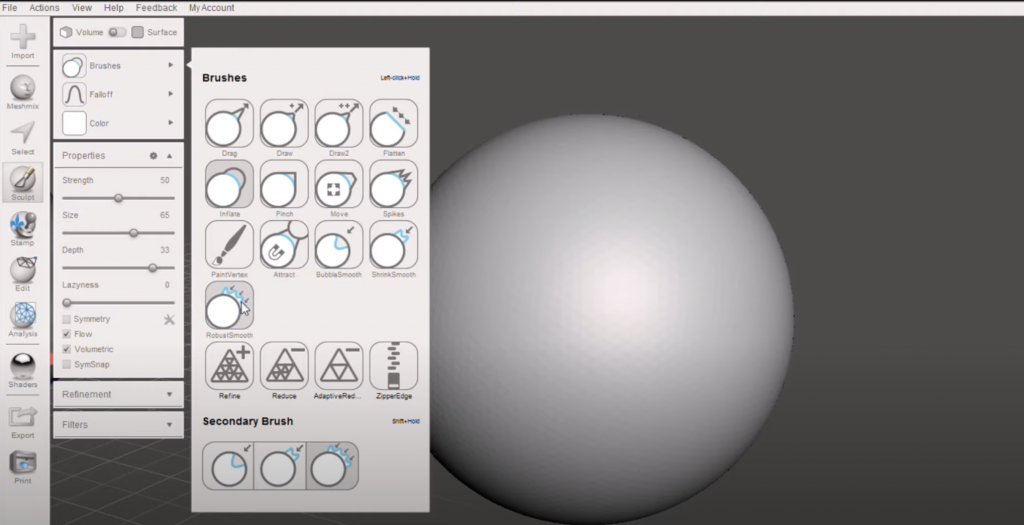
Key Features
| Features | Description |
|---|---|
| Mesh Creation and Editing | Allows creation and editing of 3D models with a set of intuitive tools. |
| Mesh Optimization | Provides tools to optimize the mesh, reducing the number of vertices without losing detail. |
| Mesh Analysis | Provides tools for mesh analysis, identifying potential problems that could hinder 3D printing. |
| Multi-Platform Support | Available for Windows, macOS and Linux. |
| Free | Meshmixer is free software. |
Pros and Cons
| Pros/Cons | Description |
|---|---|
| Pros | With a wide range of tools, Meshmixer can be used for a variety of 3D modeling and printing applications. |
| Pros | Despite its power, Meshmixer remains accessible for beginners due to its intuitive user interface. |
| Pros | One of the biggest advantages of Meshmixer is that it is completely free to use. |
| Cons | Some of Meshmixer’s more advanced features can take time to learn. |
| Cons | Depending on the complexity of the 3D models, Meshmixer may require relatively powerful hardware to work optimally. |
Useful Links and Info
To download and learn more about Meshmixer, visit Autodesk’s official website here. You will also find tutorials and support forums where you can resolve your doubts and learn new techniques.
Final Verdict
In conclusion, Meshmixer is an incredibly powerful and versatile tool for 3D modeling and 3D printing. While there may be a learning curve for some of its more advanced features, its versatility, combined with the fact that it is free, makes it an excellent choice for any user interested in 3D printing.
Each software has its own specific quirks and features, so I encourage you to explore them further to find out which one best suits your needs. In part two of this series, we will continue to delve deeper into the topic, exploring five more software solutions that will help you on your journey into the world of 3D printing.
Disclosure Note: The information contained on this website, is provided for educational, informational and entertainment purposes only, without any express or implied warranty of any kind, including warranties of accuracy, completeness or fitness for any particular purpose.
