Tinkercad is an online platform of software tools from Autodesk designed to help beginners and design enthusiasts create 3D models with ease and creativity. With its intuitive interface, Tinkercad offers an immersive 3D design experience that allows users to create custom 3D models in minutes, without any prior experience. Whether it’s a simple geometric figure or a complex design, Tinkercad is the ideal solution for those who want to try their hand at 3D design in an easy and fun way.
Contents
Introduction to Tinkercad
Tinkercad is an online 3D modeling software that allows users to easily create 3D models using basic shapes and tools. It was developed by Autodesk, the company that created such famous software as AutoCAD and 3ds Max, and was acquired by Autodesk in 2013.
Tinkercad is designed to be easy to use and suitable for both beginners and experts in 3D modeling. It uses an intuitive drag-and-drop based user interface that allows users to create 3D models quickly and without having to learn how to use complex tools.
Among its main features, Tinkercad includes the ability to create basic 3D shapes, such as cubes, spheres and cylinders, and to combine these shapes to create more complex models. You can also use editing tools, such as resizing and rotation, to modify existing shapes and create more complex forms.
In addition, Tinkercad offers the ability to import 3D files from other programs, such as STL, OBJ and SVG, and to export 3D models in various formats, such as STL, OBJ, VRML and X3D.
Tinkercad has become one of the most popular 3D modeling software for 3D printing and is used by students, teachers, hobbyists and professionals worldwide. Its ease of use, along with its wide range of features, make it an ideal tool for anyone who wants to create 3D models without having to learn how to use more complex 3D modeling software.
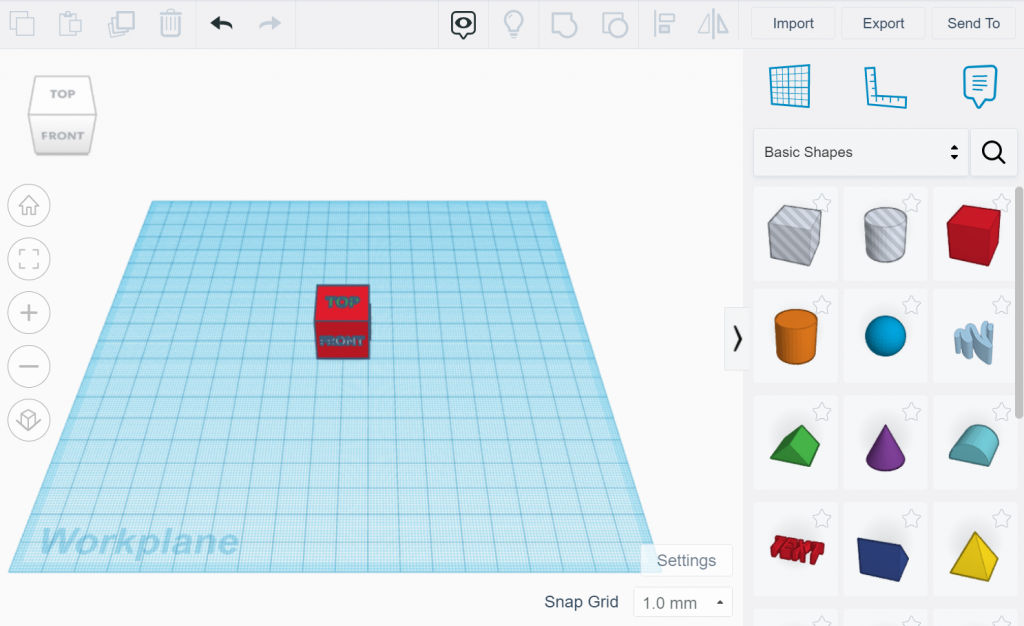
What is Tinkercard?
This CAD software is based on constructive solid geometry (CSG), which allows users to create complex models by combining simpler objects together. This 3D modeling software is easy to use and is currently popular with many users, especially teachers, children, hobbyists, and designers. In addition, it is free, and all that is needed to use it is an Internet connection. The software allows users to create models compatible with 3D printing, an excellent option for beginners in this technology.
Tinkercad is a good alternative to other 3D modeling software such as SketchUp or Fusion360-another solution from Autodesk-if you do not need the more advanced features of these solutions. In fact, Autodesk acquired Tinkercad in 2013, two years after it was launched by former Google engineer Kai Backman and its co-founder Mikko Mononen. The software’s main advantage over the other two is that it is free, while offering more modeling freedom than it appears at first glance!
The main features of Tinkercad
Although Tinkercad is perfect for beginners, it does not mean that even the most experienced 3D modelers cannot appreciate this software. Since it relies on CSG to create solid models, you can always make the model more complex by adding more shapes. In more concrete terms, all you have to do is select one of the available shapes, add or remove material, and voila, you’re done! For example, you can start with a cylinder and then add triangles, circles, cones, etc. The shape can be moved and rotated, allowing users to view it from any angle.
In addition, the software allows users to add electronic circuits to 3D models to create objects with light and motion. The end result can also be simulated on the software to test how the components will respond in real life. Another feature of Tinkercad is the ability to transform a 3D design into buildable, Lego-like brick models. Finally, for Minecraft lovers, it will be a great opportunity to make creations compatible with the application.
Here is a list of the main features of Tinkercad:
- Intuitive and easy-to-use user interface, suitable for beginners.
- Wide range of basic shapes available, including cubes, spheres, cylinders, cones, pyramids and many more.
- Editing tools to modify basic shapes, such as resize, rotate, cut, join, and crane objects.
- Text tools to add words or letters to 3D models.
- Tools to create custom shapes using solid shapes, drilled shapes and text shapes.
- Drawing tools to create custom shapes by drawing freehand, both 2D and 3D.
- Tools for importing and exporting 3D files in STL, OBJ and SVG formats.
- Alignment functions to help position shapes and objects in the model.
- Measurement tools to measure the dimensions of 3D models.
- Library of example projects and tutorials to help you learn how to use the software.
- Options for 3D printing, with the ability to export print-ready 3D models in STL format.
- Compatibility with many popular 3D printers.
- Ability to share designs online via public link or embed code.
- Advanced features, such as custom scripts and textures, for more experienced users.
- Free accessibility via web browser with no download or installation required.
- Support from the Tinkercad community and support team for any problems or questions.
These features make Tinkercad a very versatile 3D modeling software suitable for many types of projects.
| Feature | Description |
|---|---|
| User Interface | Simple and intuitive interface, designed to be accessible to beginners, including children. |
| 3D Design | Tools for creating and editing 3D designs from basic shapes. |
| 3D Printing | Direct support for 3D printing with an integrated option to print designs. |
| Collaboration | Allows for real-time collaboration, allowing multiple users to work on a design at the same time. |
| Lessons | Offers lessons and projects to learn 3D design and develop skills. |
| Circuits Design | Includes a module for designing and simulating electronic circuits. |
| Codeblocks | Provides a visual programming environment for designing models using code. |
| Import/Export | Supports import and export of .STL and .OBJ files for 3D printing. |
| Cloud-based | No installation required; works directly in a web browser. |
| Cost | Free to use. |
Useful Resources
Tinkercad offers a wide range of projects and tutorials to help users improve their 3D design skills. The tutorials range from designing simple objects to complex mechanical designs, and are accompanied by detailed instructions and explanatory images. In addition, Tinkercad provides an extensive library of predefined 3D models, such as buildings, vehicles, and everyday objects, which can be used as a starting point for new designs. Users can also share their designs on the Tinkercad platform or other 3D design sharing websites to showcase their creations and get feedback from the Tinkercad community.
Conclusions
Tinkercad is an accessible and intuitive 3D printing software that is ideal for users new to 3D modeling. With its simple interface and wide range of available shapes and tools, Tinkercad allows users to quickly create 3D models, easily import and export them, and efficiently prepare them for 3D printing. However, Tinkercad’s functionality is limited compared to other more advanced 3D modeling software, and some users may find it too simple for their purposes. Overall, Tinkercad is a good choice for those looking for easy-to-use and free 3D modeling software, but if you are looking for a more advanced solution, you may need to consider more comprehensive and advanced alternatives.
Disclaimer: This post contains affiliate links, which means that I may earn a commission if you choose to make a purchase through my link (at no additional cost to you). Thank you for your support.
Sources: Tinkercad, Introduction to Tinkercad Circuits
